Posted 15 July 2017 - 11:40 AM
I've tried to make myself a wget function to download any website (probably only from github) to my computer.
This is it.
I have a problem with the encoding it seems that it doesn't like the characters that I'm using. I downloaded it with my program and then compared it with what was originally on github.
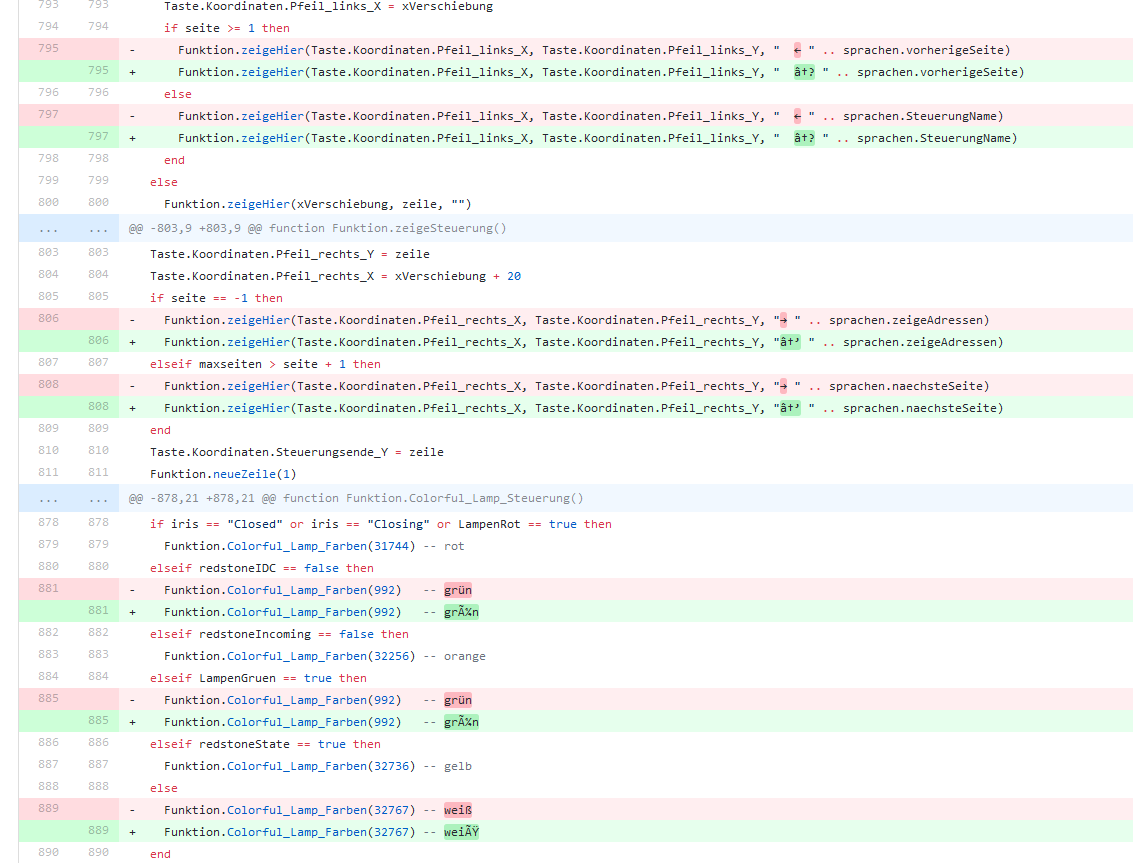
There is also another problem when I try to view the downloaded file.
https://www.youtube....h?v=0d0WJSGMUC0
It is giving me an error at line 880 which I don't understand.
This is it.
I have a problem with the encoding it seems that it doesn't like the characters that I'm using. I downloaded it with my program and then compared it with what was originally on github.
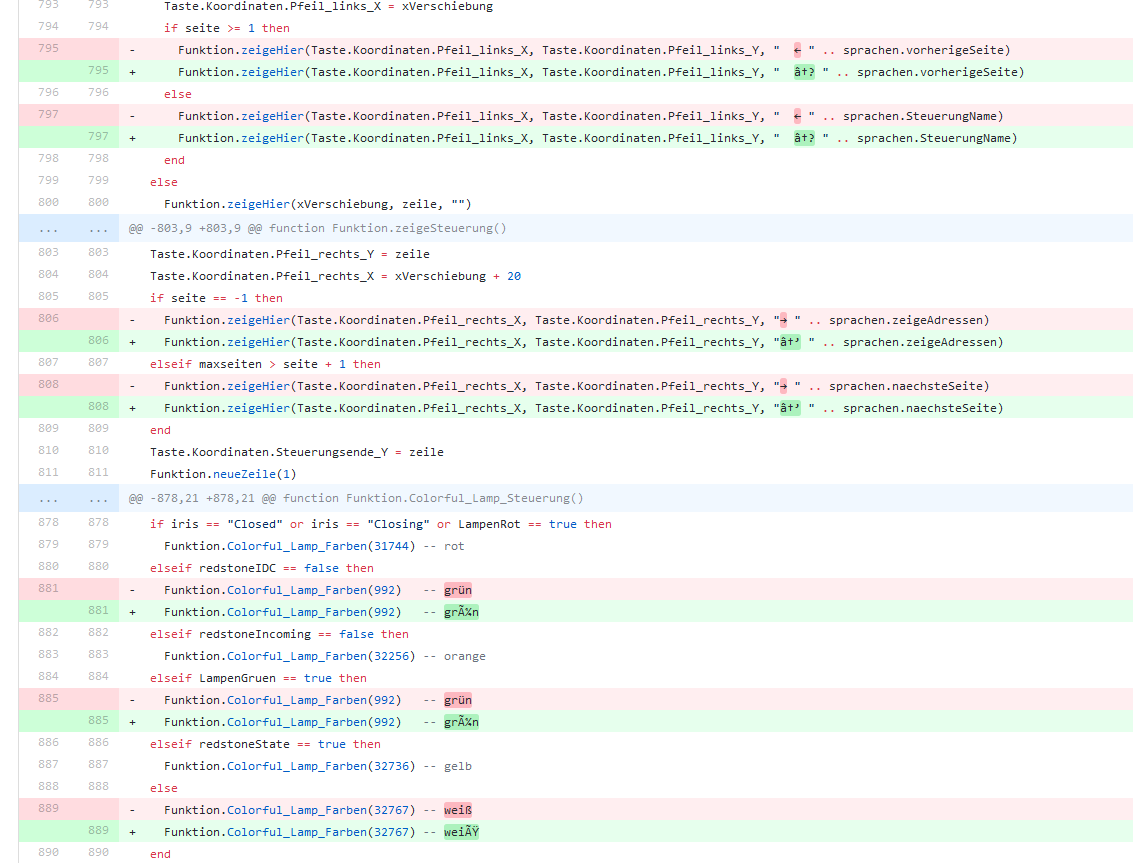
There is also another problem when I try to view the downloaded file.
https://www.youtube....h?v=0d0WJSGMUC0
It is giving me an error at line 880 which I don't understand.


