Posted 27 August 2012 - 12:09 PM
I have a problem similar to this thread:
http://www.computerc...ecuting-another
but there is no clear way that that solution matches mine seeing as my program uses loops extensively, already.
At the moment what the program does is load 2 threads one is a GUI and file access system and, running behind the scenes, the other one is a receiver, decoder and file saver.
What I planned was for the user to be able to return to shell and use the PC as per normal while the second thread runs in the BG. Then upon re-opening the program, the GUI functionality returns and the 2nd thread continues.
At the moment, of course, this second opening of the program initiates a copy of the second thread. Without the first having been terminated.
As my worded explanation is probably useless here is a diagram to explain it.
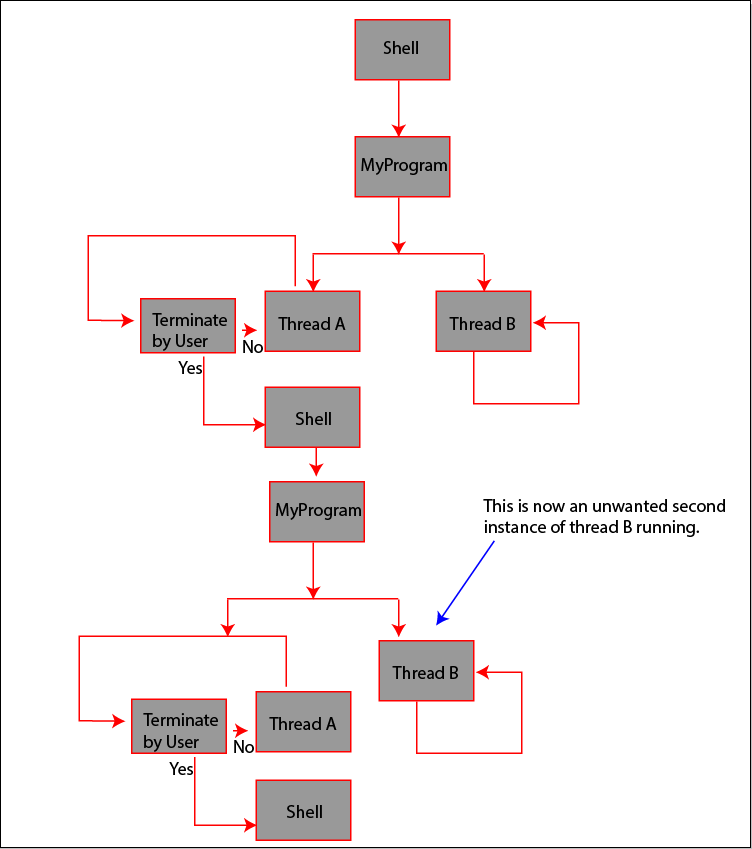
Any suggestions on the best workaround for this? Or an improved method upon the existing one?
http://www.computerc...ecuting-another
but there is no clear way that that solution matches mine seeing as my program uses loops extensively, already.
At the moment what the program does is load 2 threads one is a GUI and file access system and, running behind the scenes, the other one is a receiver, decoder and file saver.
What I planned was for the user to be able to return to shell and use the PC as per normal while the second thread runs in the BG. Then upon re-opening the program, the GUI functionality returns and the 2nd thread continues.
At the moment, of course, this second opening of the program initiates a copy of the second thread. Without the first having been terminated.
As my worded explanation is probably useless here is a diagram to explain it.
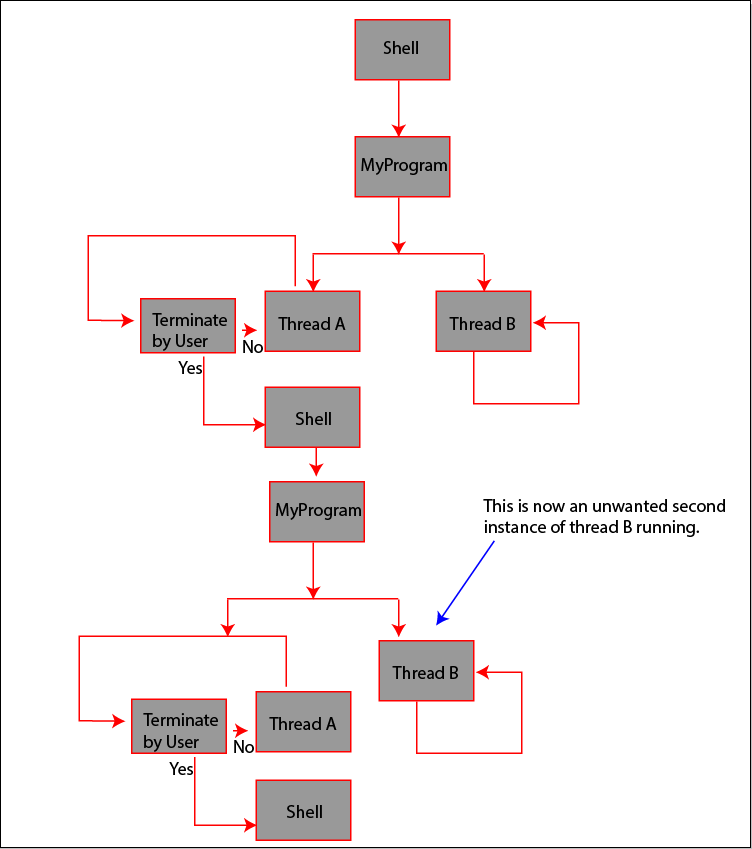
Any suggestions on the best workaround for this? Or an improved method upon the existing one?


