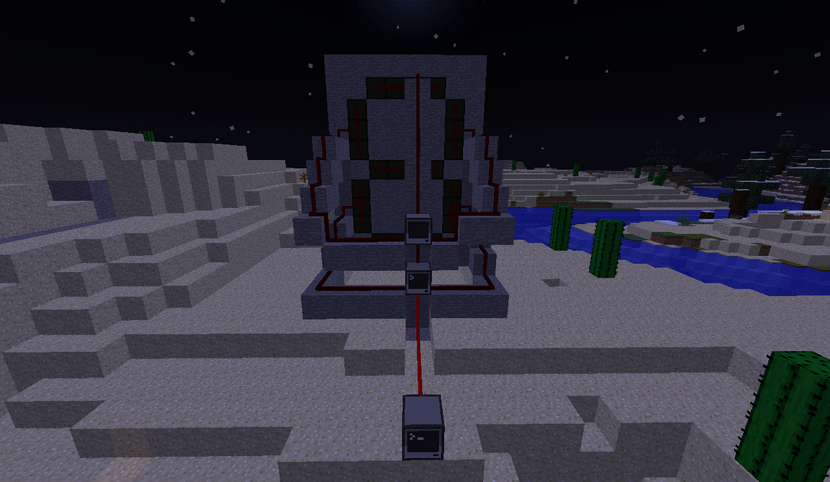haha I can imagine how long it took. I remember back in college I had to work with Pascal. The amount of times it threw up an error on line 20 when it was actually on the line before ;)/>/>
Funnily enough, I managed to figure out the redstone.setBundledOutput seconds after joining the IRC someone mentioned it ;)/>/>
The trouble I'm having now is that I have the code:
redstone.setBundledOutput("back", colors.orange, true)
redstone.setBundledOutput("back", colors.green, true)
and only the green is powered :(/>/>
Edit:Something I forgot to ask, the colours.combine() function, does that power them also? or is that a seperate command?
would I have to store them into a variable like:
bundlecolor = colors.combine(colors.pink, colors.orange, colors.brown, colors.red, colors.white)
redstone.setBundledOutput("back", bundlecolor, true)
?
Edit Edit:Forget about my last edit about the combined bundles, IT WORKED!! haha :P/>/>
However I still for the life of me cannot get the orange cable to power :(/>/>
FINAL EDIT!!!!!!!!I have it all working. I still can't get the orange to power by itself, but seeing as im using two different colors within the first number I used the combine function and it works perfectly :)/>/>
For anyone interested, here is my code:
print("Counter v1.0 Activated")
--1
--redstone.setBundledOutput("back", colors.orange, true)
--redstone.setBundledOutput("back", colors.green, true)
mix = colors.combine(colors.orange, colors.green)
redstone.setBundledOutput("back", mix, true)
sleep(2)
--2
redstone.setBundledOutput("back", 0)
mix = colors.combine(colors.pink, colors.orange, colors.brown, colors.red, colors.white)
redstone.setBundledOutput("back", mix, true)
sleep(2)
--3
redstone.setBundledOutput("back", 0)