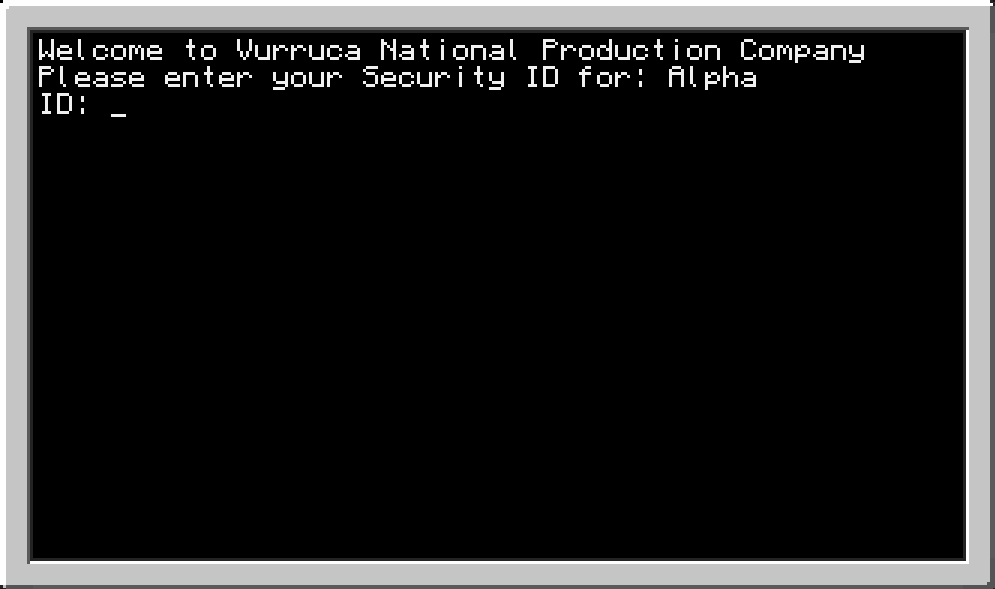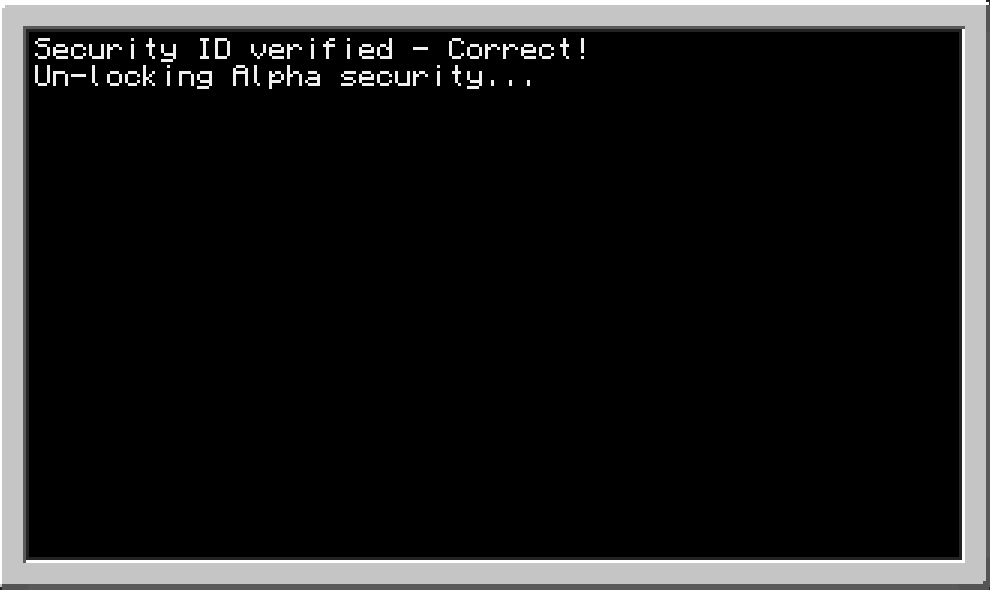CHECK POSTS FOR MY ATTEMPTS!
Passwords:
Bypass ID: X
Normal ID: Y
Administration ID: Z
Here is how I want it:
When turned on:
''Welcome to Vurruca National Production Company"
"Please enter your Security ID for: Alpha"
"ID:"
Password correct:
"Reading ID entered…"
Pause for 2 seconds
"Checking database…"
Pause for 2 seconds
"Security ID verified - Correct!"
"Un-locking Alpha security…"
Door opens (door is on the right)
Pause 3 seconds
"Re-activating Alpha security"
"LOCKED!"
Reboot
Password incorrect:
"Reading ID entered…"
Pause for 2 seconds
"Checking database…"
Pause for 2 seconds
"Security ID locked down - Incorrect!"
"Locking Alpha security…"
"Activating Alarm systems"
Alarm activates (attached to the back of the computer)
Password required to turn the alarm off
"ENTER ADMINISTRATION ID:"
"ID:"
Correct Admin ID:
"De-activating alarms"
Reboot
Bypassing system to edit program:
I need to be able to enter a password into the computer to terminate the program, giving me the ability to edit the programs coding. Here's what it says if the code is correct:
"Reading ID entered…"
Pause for 2 seconds
"Checking database…"
Pause for 2 seconds
"Security ID verified - Correct!"
"Bypassing Alpha security…"
If password is incorrect, do the ''password incorrect'' section seen above.
If anyone is able to create this for me I would be most grateful!