Posted 17 October 2012 - 02:07 AM
Ok so I was wanting to do this with computer craft. I have a 2 x 3 monitor display (this can be increased if need be) See picture attached below.

Now what I'm trying to do is by using computer craft sensors to read the temperature, current eu output, ect. I have got this part figured out and setup and that a sensor controller already hooked up to the right computer. I also already have the IC2 Sensor setup below the reactor and its reading pretty good.
My problem is I don't know how to write programs very well with computer craft. I need a program that can basically read from the sensor controller and then output this data onto the large monitor in a nice format for easy reading. I would also need it to update itself maybe every 5 seconds or so. I've been looking everywhere for something similiar to what I'm asking for and I just keep scratching my head at a lot of it. Any help would be appreciated. I was a complete Tekkit noobie before starting out on this server with a few friends of mine. We've been learning pretty much together on how to play tekkit and its been a lot of fun. But I think this is starting to go over my head programming something like this. I would have thought it would have been easy, I guess I was completely mistaken, lol.
for those wondering what I"m trying to shoot for, something a little like this
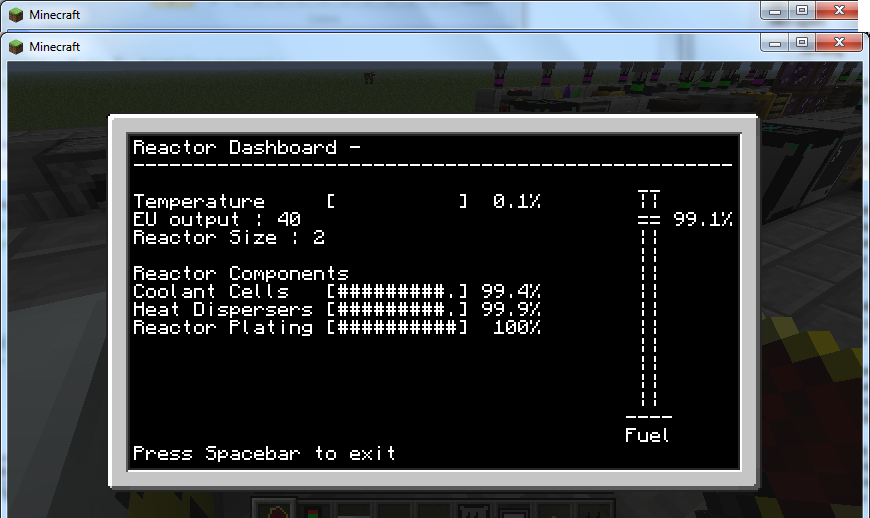
in closing, any computer craft programmers want to help me out here?
—————————–
This is a repost from the programs forums. The reason I'm posting it here is because I didn't realize there was a pro forum until now. Sorry about that, lol. But hopefully this is where this belongs now.

Now what I'm trying to do is by using computer craft sensors to read the temperature, current eu output, ect. I have got this part figured out and setup and that a sensor controller already hooked up to the right computer. I also already have the IC2 Sensor setup below the reactor and its reading pretty good.
My problem is I don't know how to write programs very well with computer craft. I need a program that can basically read from the sensor controller and then output this data onto the large monitor in a nice format for easy reading. I would also need it to update itself maybe every 5 seconds or so. I've been looking everywhere for something similiar to what I'm asking for and I just keep scratching my head at a lot of it. Any help would be appreciated. I was a complete Tekkit noobie before starting out on this server with a few friends of mine. We've been learning pretty much together on how to play tekkit and its been a lot of fun. But I think this is starting to go over my head programming something like this. I would have thought it would have been easy, I guess I was completely mistaken, lol.
for those wondering what I"m trying to shoot for, something a little like this
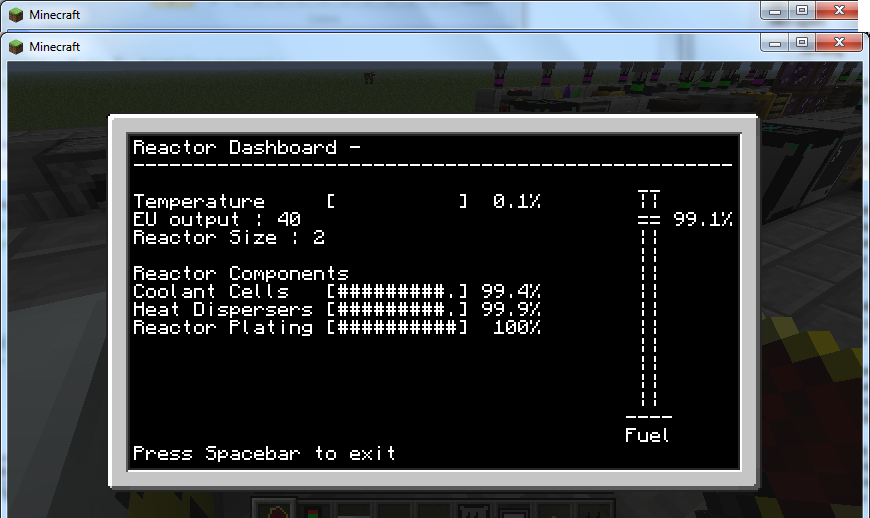
in closing, any computer craft programmers want to help me out here?
—————————–
This is a repost from the programs forums. The reason I'm posting it here is because I didn't realize there was a pro forum until now. Sorry about that, lol. But hopefully this is where this belongs now.



