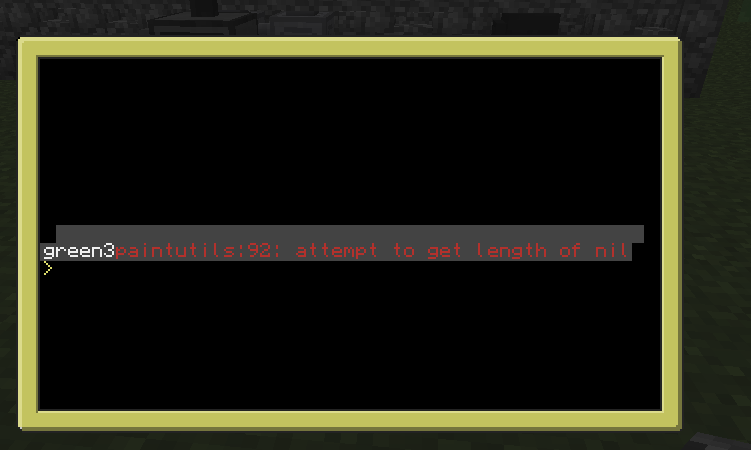Posted 13 December 2012 - 03:59 AM
I have looked in the wiki ETC and havnt found any help.
Im trying to add an ID from a rednet message to an end of a string, How would i do this? I've tried:
Im trying to add an ID from a rednet message to an end of a string, How would i do this? I've tried:
green = green
red = red
function signal(id, msg, x, y)
tempg = green,id
tempr = red,id
function signal(id, msg, x, y)
tempg = "green",id
tempr = "red",id
green = green
red = red
function signal(id, msg, x, y)
tempg = green..id
tempr = red..id
function signal(id, msg, x, y)
tempg = "green"..id
tempr = "red"..id